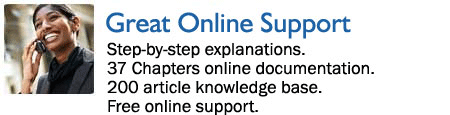
Our technology provides the most online support options for any site builder on the Internet.
Online support comes in the form of a complete set of online documentation, an
online knowledge base, frequently asked questions and unlimited online technical
support through a team of support specialists. Members of our support staff are Webmaster, Designers, and Programmers just like you!.
| 37 chapters of online documentation |
Each chapter contains recommended uses, screenshots, overviews and step-by-step instructions for your reference. |
| Get Started Lessons |
A easy, step-by-step guide to getting started is provided to get your website up and running fast. |
| Online Knowledge Base |
Step-by-step insructions walk you through various goals. |
| Unlimited! Online Tech Support |
98% of all questions submitted to our technical team are answered within one business day. All other questions are answered no later then three business days. Once your question is submitted, it is automatically routed to the correct department, insuring that your question is answered in a timely manner. |
The majority of companies only allow their technical staff to answer questions relating to technical issues (Ex: How do I add more space or a new domain name?). This places strain on a new user who would like to ask a design related question (Ex: How do I change my template colors?). Ezwebpublisher.com's technical support are allowed to answer any question pertaining to your website.
Our site builder includes full support for all 20 special features that other companies do not include and hence do not have to support.
Find Help on Every Page
You have access to a related support page from every page of your website builder:
- Support Button on Every Page: A button is located within the toolbar that will take you to our general help area.
- Context Sensitive Help: Every page in the website builder
that relates to a feature has a special custom help button that will bring
you directly to the chapter of the documentation you are interested in. This
saves you the time and gives you more control.
37 Chapters of Documentation
The online documentation, together with the knowledge base and frequently
asked questions, answers 95% of the questions a user asks. The documentation
includes:
- Getting Started: The frist chapter, Getting Started, covers everything you will need to know to get a professional website up and running in less then two hours, depending on how fast you type.
- 37 Chapters: 37 chapters provide you with information not covered in the "Getting Started" manual. Each chapter covers a topic that will help you improve your website. Photo Albums, Calendars, Mailing Lists, Message Boards, and Shopping Carts are just some of the information covered.
- Step by Step with Screenshots: Each chapter contains step-by-step instructions, and screenshots.
- Recommended Uses: Each chapter features a feature available to you. It also provides you with recommended uses for each, which will give you ideas on how to use these features to improve your website.
- Screenshots: Screenshots provide you with a visual view of the feature, making it easier to understand how to use it.
- Overview: Each chapter contains an overview that describes
the steps in each chapter. If you need to view a specific part of the feature (ex: how to delete an image in photo albums) all you need to do is skip to that part by using the overview.
- One Click Feature Support: Each feature contains a button which will lead you to the support page for that particular feature. This cuts down on having to scrool through the support pages each time you have a question. This is called "context sensitive help" and makes it easy
to get the help you are looking for.
- One Click Chapter Listing: The support button on every
page brings you to a listing with every chapter of the documentation. Quick
and easy access to help means you won’t be searching.
Over 250 Articles already in the Knowledge Base
The knowledge base is a collection of less commonly asked, but important
questions from EZWebPublisher.com clients:
- Searchable: Each article found in the knowledge base is searchable by keyword. For example, if you are looking for more information about adding photos to your photo album, you can search the knowledge base for "album." Each question is rated by importance, the number of times it has been viewed, and by selective keywords. This will place more relavant articles first.
- Screenshots: The knowledge base offers screenshots for easier understanding.
- Linking to Documentation: If the question you ask can be found with the Documentation, the knowledge base will automatically link you to the proper chapter.
Unlimited Online Technical Support
Due to the strong documentation set and knowledge base, 95% of the questions
never have to go to a technical support operator; however, when they do, you
get fast, quality responses:
- 1-day Turnaround: 98% of all question submitted to the technical staff will be answered in one business day.
- Direct Routing: Once a question is submitted, it is automatically routed to the correct department..
- Quick answer system: In case you missed an answer, the
support system will automatically give you a list of answers to questions
that are similar to yours.
|

